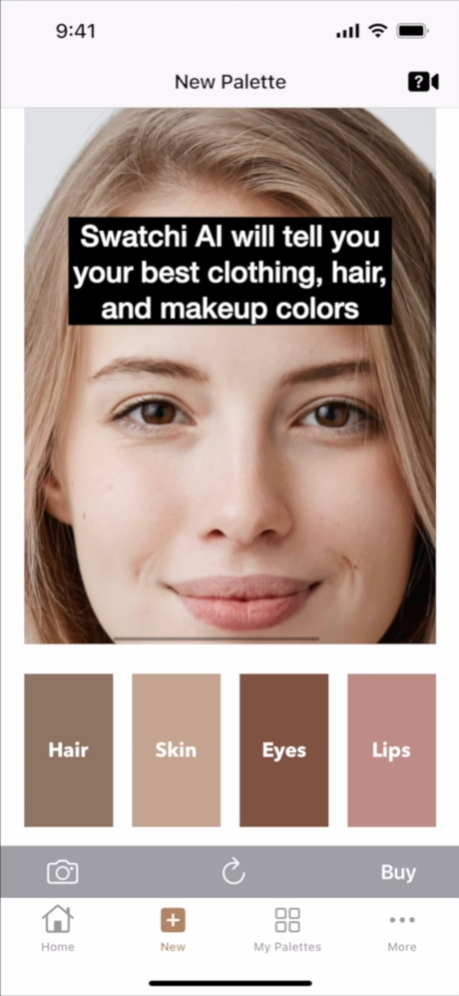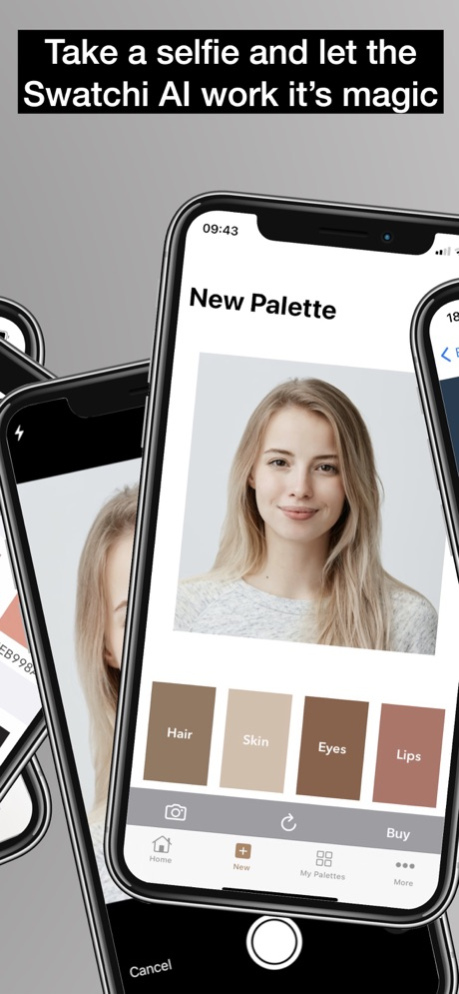Swatchi: AI Color Sylist 1.3
Continue to app
Free Version
Publisher Description
Your best clothing, hair and makeup colors in seconds just by taking a selfie!
Other color analysis apps and systems rely on ’seasonal color categories’, which put you into a category based on hair, eye and skin combinations and then give you cookie-cutter colors assigned to that season. This is an outdated way to color match and not accurate! Swatchi uses AI so you get exact colors that harmonize your unique coloring.
Home: Start here for how-to and app features.
* See how wearing the right colors changes how you look
* Examples of Clothing, Hair and Makeup Palettes
* How to get best results by using the app
* Pro tips to always look your best
* How-to Video
New Palette: Take a current selfie to get your best colors now.
* Take or upload a selfie
* Select Hair, Skin, Eye and Lip colors
* Choose from Clothing, Hair and Makeup personalized color palettes
My Palettes: Your color swatch library.
* Easily access all your personalized color palettes
* Click on a color palette to view the color swatches and color codes
* Select a color swatch within the palette to see how the color looks on you
* See what color combinations harmonize with each of your personal colors
More: App menu for contact and other info.
* Share app with friends and family
* Rate Swatchi in the App Store
* Send Feedback to Swatchi team
* App Info
Apr 25, 2022
Version 1.3
Color harmony! Let's say that teal is one of your best clothing colors, click the Harmonize button to see the best color combinations to pair with teal.
About Swatchi: AI Color Sylist
Swatchi: AI Color Sylist is a free app for iOS published in the Reference Tools list of apps, part of Education.
The company that develops Swatchi: AI Color Sylist is Bockstar, LLC. The latest version released by its developer is 1.3.
To install Swatchi: AI Color Sylist on your iOS device, just click the green Continue To App button above to start the installation process. The app is listed on our website since 2022-04-25 and was downloaded 2 times. We have already checked if the download link is safe, however for your own protection we recommend that you scan the downloaded app with your antivirus. Your antivirus may detect the Swatchi: AI Color Sylist as malware if the download link is broken.
How to install Swatchi: AI Color Sylist on your iOS device:
- Click on the Continue To App button on our website. This will redirect you to the App Store.
- Once the Swatchi: AI Color Sylist is shown in the iTunes listing of your iOS device, you can start its download and installation. Tap on the GET button to the right of the app to start downloading it.
- If you are not logged-in the iOS appstore app, you'll be prompted for your your Apple ID and/or password.
- After Swatchi: AI Color Sylist is downloaded, you'll see an INSTALL button to the right. Tap on it to start the actual installation of the iOS app.
- Once installation is finished you can tap on the OPEN button to start it. Its icon will also be added to your device home screen.